How to Stay Connected while Traveling: eSims are the Key.
- Ian
- Jan 13, 2023
- 5 min read
Updated: Jan 11, 2024
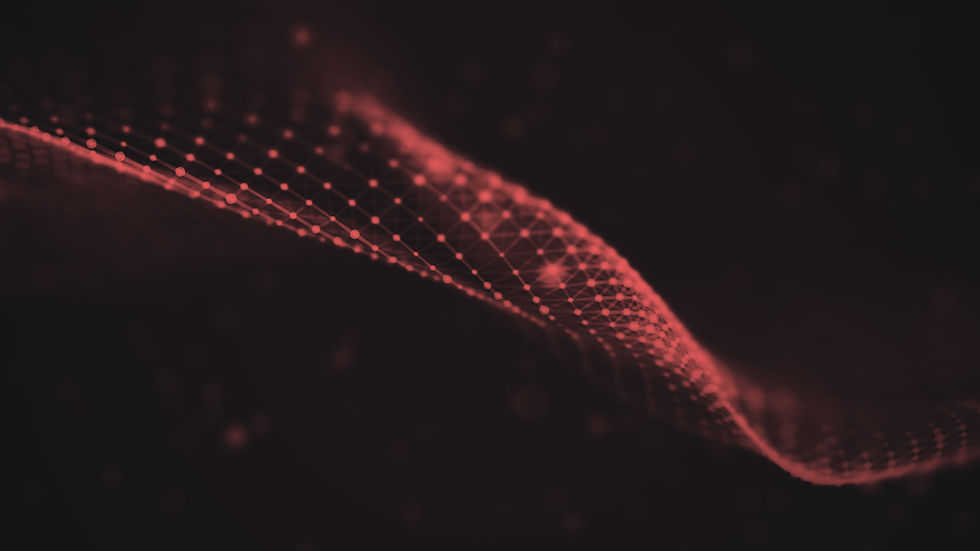
Update 2024: Read the most recent post on eSIMs and how to keep connected while traveling.
An Expensive Mistake
I will be the first to admit I made this costly error once, and only once! I was visiting Turkiye and had not purchased an international plan that my then provider AT&T offered at 10 dollars a day. Admittedly even that cost annoyed me, hence why I am now with Mint, but that is another tale. So, I did not plan on using my phone to any great extent as we were spending time with family and were not needing to rely on phones for navigation or much else. I knew I'd be in WiFi 90% of the time so though, meh, I'm good. Well, one evening at a dinner for several of us at a relative's lovely house, we dined outside by the pool.
As I had the most advanced phone in the group I was taking the majority of the photos. Naturally everyone wanted copies uploaded to WhatsApp so they could share and I, having connected to the WiFi earlier in the house, obliged. So needless to say when I returned home and got my monthly statement I was stunned to see a 500 dollar charge sitting waiting for me. Turns out, that charming little poolside table was just outside of WiFi range and well, you can guess the rest. My bad for not checking WiFi connection and for not turning off my cellular data completely.
Lesson learned
With this experience I was better armed to prepare for my most recent trip to Finland. I had a two pronged approach to ensuring inexpensive access to internet and messaging. First and foremost, I was booking my car rental (well in advance to ensure availability and best price) and I noted a very nice add on feature that Budget offered. A mobile hotspot option for a pretty reasonable price. Knowing that the bulk of my phone use is either in hotel WiFi areas, or in the car for navigation I thought it was a no brainer. I added the option and thought nothing more of it, for a month or so.
While I was looking at things to do in Finland and Rovaniemi specifically, I found that a large number of them would potentially require walking around a fair amount. Thinking I should probably find a means to keep connected with at least one phone available anywhere I started some research.

Enter the eSim, or embedded Sim
I'm sure you all know about the physical SIM card that your phone is likely equipped with, but more recent models of mobiles have this eSim option. Before I forge ahead on the topic I will make a note of the availability of regular physical SIM cards that you can purchase at varying locations and these too will give you phone or data access using local providers. I've seen the kiosks in airports, convenience stores, and shopping malls so I know they've been around a while. I just dread having to take out my physical SIM card and want to remove any chance that I'd lose it somewhere. If you like the physical SIM card route, power to you.
So, I learned about the existence of the eSim card when I changed my provider to Mint. Turns out I was able to activate my iPhone using an eSim which opened my eyes to a whole new world. I started researching providers and found a multitude of options. Eventually I settled on Airalo. I was able to filter by country to see the options available and found one for Finland that was under 20 dollars for 10 GB of data for a 30 day period. I was shocked at how affordable this could be. I bought the plan and installed the eSim for later activation.

A Caveat
I should add an important note here. The plan I chose did not include a phone number. Some options did at higher costs but I did not see any need to have a phone when I was planning on using my phone for one of four things, all of which were strictly data usage. Navigation (Google maps/Waze), Communication (WhatsApp/FaceTime), Information (TripAdvisor/Google) and Reservations (Open table/Resy). This was all great but for a couple of minor hiccups. In particular, phone code verifications.
Since I had installed the eSim card, I disabled my phone number and set everything to my new temporary eSim. Thus, any kind of two step verification that required a code sent to my phone did not work. Fortunately for me, this only affected my Linked in account. Everything else I had already added more than one option, most commonly the Google authenticator. Word of advice: Make sure any two step verifications you have in place have multiple options to verify!
The Results
Ok, so how did it all go? Well, it was good to have my back-up plan. Upon arrival at the airport in Helsinki I went to collect my rental car and found out at the counter that "Oh, no sorry, our cars don't even have the hotspot capability, but you can buy a Sim card at the store over there". Hmm, did not expect that, why is it on their site as an option but..... not worth the argument. Fortunately I had my eSim activated and had connection, green light!
Apart from the verification glitch I noted, there were no issues whatsoever. I never lost connection and as for my data? Well, I barely used 2 GB. Mind you, as I mentioned, I only used the phone for one of the four pillars so I was not surprised that I used so little. If I'd been streaming music or videos outside of WiFi then I'd likely need a bigger data allowance but that is up to the individual. Do yourself a favor when looking into what you might need and just log into your current provider and see your data usage over the past few months. That will give you a pretty clear idea what you need abroad.

Another tip: Turn off cellular data for anything you do not need. I most certainly was not going to visit my local gas station, nor was I ordering anything from Panera, or using the Marriott app, etc. so I did not need to have their apps able to access any cellular data. Strip it down to the essentials. I don't know how much background refresh affects data exactly but why bother having them parasite your data usage if you don't need to use the app? I think I had mine down to about 8 apps that were still able to access cellular data.
In Summary
So, the takeaway? Those eSims (and physical Sims from local providers) are a great way to stay connected at a very reasonable price. The cost of obtaining one depends on country, or countries since one could obtain a card that was valid across Europe for example, to data allowance, time frame, and phone number. Simply put, it is very customizable and one of the options will undoubtedly suit your needs.

Now, I opted to go with Airalo but there are a LOT of different options. If you do want to give Airalo a test run for your next trip then you can use the coupon code below to get 3 dollars off your first purchase. I got a code from one of the coupon sites for my first purchase so my 10 GB eSim cost me $15.
Full transparency, if you use this code I will also get a 3 dollar credit to my account for future purchases (as did the fellow who posted his code on the coupon site I used) but if it saves you a bit, why not? Please alert me in the comments if for some reason the code fails. I am not sure if it has an expiration date.
Airalo Coupon Code: IAN1356
Thanks for the read and check out our post on some other travel tech we love to have with us, many of which we have included in our packing lists.
Happy Travels!


Comments