The Affordable Way to Use your Phone Internationally
- Ian
- Jan 11, 2024
- 5 min read
Updated: Jan 28, 2024
SIMs, eSIMs, and other means to keep fully connected when abroad.

Having just completed another trip to Finland over Christmas I wanted to revisit an earlier blog topic in which I introduced eSIMs. I still love eSIMs but this time around we did things a little differently out of necessity. My wife needed to keep her phone number active as she was unofficially on call for a stretch while we were away and as such I needed to figure out how to achieve that while keeping costs down.
Having learned an expensive lesson on an earlier trip I knew that we needed to have a data plan provided by a local SIM or eSIM but I was uncertain about how to go about keeping a phone number. I knew that some local plans could also assign a new number which you could use to call but that wouldn't have worked out for the call service trying to reach her. I am sure I could have also done something along the lines of forwarding to the new number but I was concerned it may incur costs to both us and whoever may be trying to call nor was I certain as to how well the logistics would work out.

The Options
I should clarify that this post is specific to the Apple iPhone and its capabilities although I am sure that Google/Android/etc. will have something similar. Depending on the phone you have, you can accomplish having a separate data plan for your phone and still maintain the phone capabilities on your regular number through your home provider. I should also make a note here that I use Mint Mobile for my plan and they have a pretty nice option for international coverage. I know that AT&T used to charge us 10 dollars a day to get coverage regardless of whether we used the phone or not which ticked me off TBH.
Anyhow, I'll leave it up to you to determine what works best with your particular provider. So, as I said, I was on Mint which basically allowed us to add international credit ahead of time which we could burn through for any calls made while abroad, and then the eSIM from Finland handled all the data we'd need. Since the bulk of our communications were over WhatsApp and otherwise we were just using a couple of other apps like Translate, Maps and HSL (Finnish metro app) I knew that most of what we would use would be strictly data.

We threw 20 bucks into the international credit for her line and then picked up the $18, 10 GB plan from Airalo for each of our data needs. It worked perfectly. Truth be told we could have gone with much less on both counts since we used just over a dollar of the credit and about 2 GB each for data because we were almost always in WiFi but I wanted to err on the side of caution.
Note: If you've never used Airalo before you can use this code, IAN1356, to get $3 off your first purchase.

What You Need to Do
So how do you set up the phone to do the dual roles? As I said earlier it depends on the model of your phone. Per the Apple site you can have a physical SIM and an eSIM on some phones and dual eSIMs on later models. If you happen to have an older model, your options are limited to getting a local SIM card.
You can set up Dual SIM with the following:
One physical SIM and one eSIM; available on iPhone XR, iPhone XS, iPhone 11, iPhone 12, iPhone 13, iPhone SE (2nd generation), and iPhone 14 and later (purchased outside the U.S.)
Two eSIMs; iPhone 13, iPhone SE (3rd generation), and later
Once you have obtained your eSIM(s) you'll just need to navigate to the settings and assign the roles you want each to assume.
First you'll go into Settings and click on Cellular.
Once there you need to click into the eSIM you want to activate and turn the line on. You'll want to do this once you are in the country you intend to use it in, and you'll need WiFi to be able to activate it. I usually just activate it as soon as I land and use the airport WiFi. You may need to go through a few steps to get it activated but the process with Airalo was pretty simple and only took a minute.
Once activated navigate back and then click into the Cellular Data screen where you will then be able to assign your foreign eSim to the data role.
You'll leave the default voice Line to your primary physical SIM (or eSIM if you have dual), or you'll disable it if you don't want to keep your primary line active.
That's it! You are good to go. You can send all those sunset pics back to your jealous friends to your heart's content.

Final Notes and Tips
Remember to go into your cellular data settings and disable it for anything you won't need while abroad just so they don't eat up any data in background refreshes or the like.
To get an idea of how much data you want, take a look at your provider's list of your data usage and make a best estimate. In future I intend to only buy a smaller amount and then "top it up" as needed which is an option with the Airalo plan.
If you are just using a data only eSIM and are disabling your primary voice line then make sure you've got dual authentication set up, like Google authenticator, that doesn't require a verification using your phone number (i.e text message OTP codes) as it won't work until you get back home and turn on your primary line again.
If you do have to use a physical SIM card from a local vendor make sure you store your existing SIM in a secure place! Maybe use a tiny ziplock bag and tape it to the inside of your passport (preferably after customs has checked it).
Remember to use your VPN as well to both protect your data and to allow streaming on some sites that are geo-specific. So glad we were still able to access Disney+ via WiFi on the iPAD for our daughter!
If a visit to Europe is in your future take a look at our posts about France, Finland, Italy, and of course the new ETIAS requirements that will be rolled out in 2025.
Don't forget to check out our products page that showcase some items we've come to love and rely on in our travels.
Happy Travels!
Il Digestivo
Make sure that you keep your data protected when you are traveling. Here are a couple of items that we recommend bringing along with you. One will prevent your data from being accessed when you are using charging stations and the other is designed to prevent skimming.
PortaPow Data Blockers

PacSafe RFID Wallet








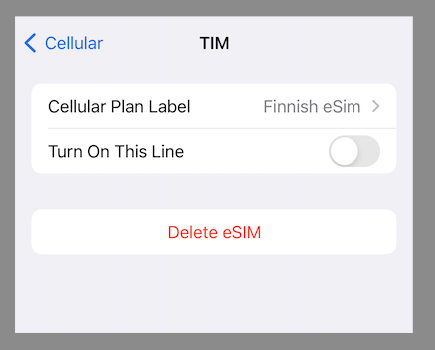

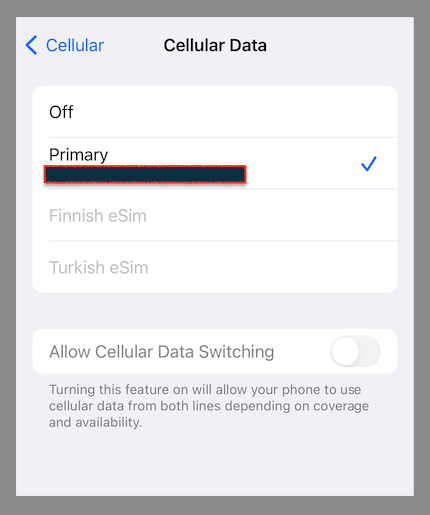
I chose Fonus which allowed me to keep my phone number when travelling almost anywhere in the world. I live in Canada and cancelled my Canadian plan and will know in a week if it works in the Carribean on the island of St. Martin. One downside on my iPhone is that I must use the Fonus App and its keyboard. The iPhone keyboard does not work. Texting, email still works here in Canada. 5GB is around $20 US/month. We travel a lot and this could be the solution to buying in-country SIM cards.